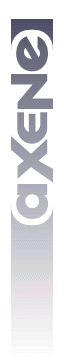 |
  
The desktop publishing application Axene Xclamation
easily creates top quality publications; Xclamation has multi-document capabilities,
multi-column and gutters capabilities, magnetic ruler marks, integration of text, bitmap
or vector drawing images within polymorphous frames, complex editing operations on frames
(including logical, zooming, outlining, rotation, background transparency, etc.), and text
exportation in HTML format. Xclamation performs all this with the same ergonomic graphic
interface that you find in Axene XQuad
(Spreadsheet) and Axene XAllWrite
(Word Processor).
Release 2.0.1
|
Environment
|
- 100% Unix native
- Supported by most Unix platforms: AIX, DIGITAL-UNIX, DG/UX, FREEBSD, HP-UX, IRIX, LINUX,
LINUX SPARC, MIPS, NETBSD, OSF/1, SCO, SOLARIS PC, SOLARIS SPARC, SUNOS,
UNIXWARE, ...
- X11 / Motif Graphical User Interface, available in English, French, German or Spanish
- Adjustable interface
- International character support (ISO Latin-1)
- PostScript® Type 1 fonts
- WYSIWYG display
- Multiple documents capabilities (several documents may be active simultaneously
- Online documentation
- Workstation or Floating license management
|
User interface
|
- Mouse and keyboard shortcuts
- Pulldown menus
- Contextual menus
- Thematic toolbars dynamically displayed
- Adjustable document windows
- Clipboard window
- Cut - Copy - Paste
- Drag & Drop
- Trash (to remove an object, drag it into the trash)
- Dynamic information bar (describes commands and tools)
- Continuous contextual access to on-line help using any HTML browser (XMayday or other)
|

Xclamation snapshot
Display
|
- Zoom from 10 to 400%, full page, actual size
- Magnification by page
- Available for monochrome, 8, 15, 16, 24 bit X servers
- Color definition according to modes: RGB, CMYK (with black optimization), HSB (Hue,
Saturation, Brightness) and grayscale
- Customizable color palette (16 million colors possible)
- Many integrated PostScript® vector screen fonts
- Magnetism (for precise positioning along margin and ruler lines)
- Horizontal and vertical ruler bars (with modifiable point of origin)
- Multiple windows (allows movement of objects between windows and documents)
- Selection of the object display plane (bring forward/push back)
- Worksheets displayed in cascade or tile format
- Multiple selection capability
- Independent formatting by page (two-sided page, double page, portrait,
landscape, ...)
- Image preview optimization (dithering)
|
Pager
|
- Page display
- Page numbering (direct access, insertion, deletion, redefinition of parameters)
|
|
Frames
|
- Creation of squares, rectangles, circles, ellipses and polygons
- Size and shape modification
- Polygon modification by reshape points
- Infinite number of superimposed planes
- Logical graphic operations (add, subtract, join, cut)
- Horizontal and vertical alignments (classic or distributed)
- Lock to prevent modification (for individual or frame groups)
- Rotation (exact or in stages)
- Stretch while rotating
- Scaling
- Frame decoration (background color, thickness and color of borders, transparency)
- Detour around frames
|
Images
|
- Supports the following imported bitmap formats: JPEG, TIFF, GIF, TARGA, PNG, PCX, XWD,
BMP, RLE, PPM, PGM, PBM, MacPaint, Sun Raster, ...
- Supports the following imported vector drawing formats: Adobe Illustrator® (AI), WMF,
Xfig, XQuad, ...
- Center
- Move within a frame
- Resize to frame dimensions
- Full Frame
- Horizontal and vertical mirror effects
- Rapid rotations
- Image cache system
|
Texts
|
- Embedded editor
- Color management
- Many typographic styles: bold, italic, underlined, strike-through, shadowed, small caps,
factors, exponents, ...
- Import / export (ASCII, HTML, Xclamation, XQuad, ...)
- Specifications (justification, distribution, indentation, ...)
- Save text specifications and styles
- Text string capability through several frames
- Scalable font rotation
|
Printing
|
- PostScript® printing
- Printer selection
- Choice of number of copies
- Choice of page formats (standard and personalized formats)
- Portrait or landscape orientation
- Margin definition
- Color or grayscale printout
- Draft mode
- Print to a file
|
|
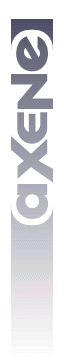


![]()
