

This dialog box sets the display parameters for Xclamation texts. Paragraphs
specifications affect how words are displayed in a paragraph. This dialog box permits
format specifications to be named. These specs will be applied in the Text editor.

Screen shot: Format dialog box
Left portion of the dialog box:
The right portion of the dialog box:
- The "Indent" text field defines the size
of the paragraph indentation at the beginning of the paragraph's first line. The value
of this indentation is expressed in millimeter and must be set between -500(mm) and
500(mm).
- The "Left margin" text field defines
the size of the left margin of the paragraph. The value of the left margin is
expressed in millimeter and must be set between 0(mm) and 500(mm).
- The "Right margin" text field defines
the size of the right margin of the paragraph. The value of the right margin is
expressed in millimeter and must be set between 0(mm) and 500(mm).
- The "Relative Line Spacing" button
selects the calculation method for paragraph line spacing. There are two modes of
calculation: relative and absolute. If relative mode is engaged, the value
of the "line spacing" text field corresponds to the distance separating
the bottom of a text line from the top of the following line. If relative mode is not
engaged, absolute mode is in place; here "line spacing" designates the
distance between the bottom of one text line to the bottom of the following line.
- The "Interparagraph" text field defines
the distance between paragraphs. This value represents the distance in typographic
points separating the last line of a paragraph from the first line of the following
paragraph. This value must be set between 0(pt) and 1000(pt).
- The "Interline" text field sets line
spacing. The value is expressed in typographic points and must be set between 0(pt)
and 1000(pt). The mode in which this value is displayed is determined by the "relative
line spacing" button.
- The four "Alignment" icons choose the
paragraph's alignment mode. Only one of the four icons can be selected at a time.
These icons represent the following modes of alignment (from left to right): align left,
center, align right, and justify.
- The "Word distribution" text
field sets a value, expressed as a percentage, which determines distribution of empty
space in a line of text. The expressed percentage indicates the proportion of empty
space to be distributed between the words of text. The remaining percentage will be
applied to the space between letters. The larger the percentage, the smaller the space
between letters, and inversely the smaller the percentage, the more space between the
letters-leaving less space between the words. This value must be set between 0(%) and
100(%).
- The "Min Ratio" text field sets the
minimum percentage of space in a line of text which must be filled before passing to
the following line. This ratio affects the ending of text lines: the smaller the
percentage, the earlier the line can be cut, and inversely the nearer the percentage to
100%, the longer the line must be before ending. This value must be set between 1(%) and
100(%).
- The "Max Ratio" text field sets the
maximum percentage of space in a text line which may be filled before passing to the
following line. The larger this percentage, the more words fit per line by reducing the
space between the letters and words. This value must be set between 100(%) and 1000(%).
Lower portion of the dialog box:
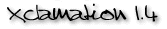
![]()
![]()

![]()