![]()
![]()
When you select the "Display" button in the horizontal bar (upper
right portion of the 'Numeric Format' dialog box), the "Configuration"
section is different in accordance with the format type.
If the format type is "Numbers", "Units", or "Percentages", the "Configuration" section looks like:
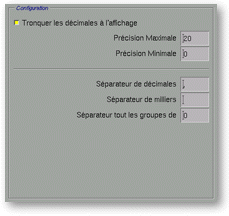
Screen snap: "Configuration" section
This section is composed, from top to bottom, by:
If the format type is "Scientific", the "Configuration" section looks like:
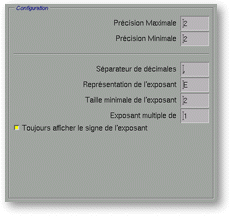
Screen snap: "Configuration" section
This section is composed, from top to bottom, by:
If the format type is "Fraction", the "Configuration" section looks like:
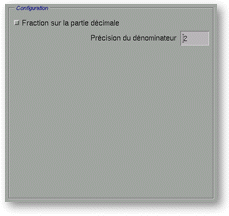
Screen snap: "Configuration" section
This section is composed, from top to bottom, by:
![]()