![]()
![]()
The Exporting Documents file selector selects a file name to which a portion of the
active worksheet will be exported. This file selector can take on three forms, depending
upon the element used from the file/export sub-menu.
To access this file selector, go through the menu File/Export/Line art. Exportation in the form of line art can be carried out on a single cell selection from the worksheet or on a frame selection containing a graph. In the first case, the Print Grid and Print Row and Column Headers parameters from the Print configuration dialog box will be taken into account. Exportation of line art is done in Adobe Illustrator format. This file format can be imported in Xclamation, Axene's desktop publishing software. The .ai extension will be automatically added to the filename. This selector is identical to the standard file selector.
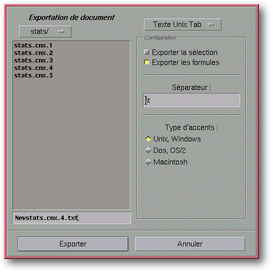
Screen snap: Export file selector
The configuration section is composed from top to bottom:
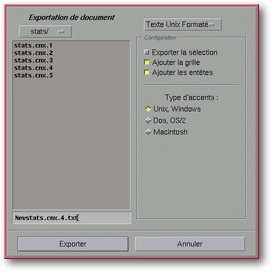
Screen snap: Export file selector
The Configuration section is composed from top to bottom by:
When exporting in formated text format the cells of a column will be exported with the same number of characters. In this case, a file displayed with non-proportional fonts will appear to have aligned cells.
The lower left and lower portion of the file selector are used like a standard file selector..
To access this file selector, pass through the File/Export/HTML menu. The ensemble of cells from the utilized worksheet area will be exported. HTML rendering is done with the help of a table (marked <table>...., </table>) in HTML 3.0 style. The .html extension will be automatically added to the filename. This file selector is like that of the standard file selector.
![]()